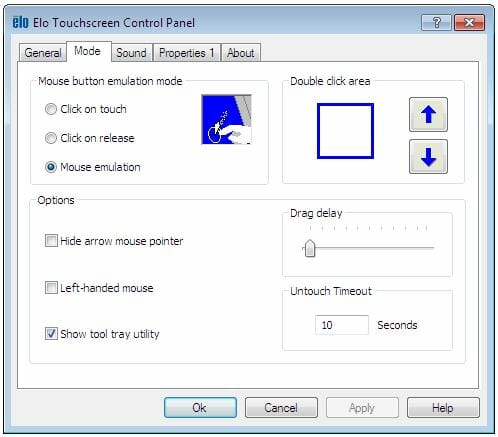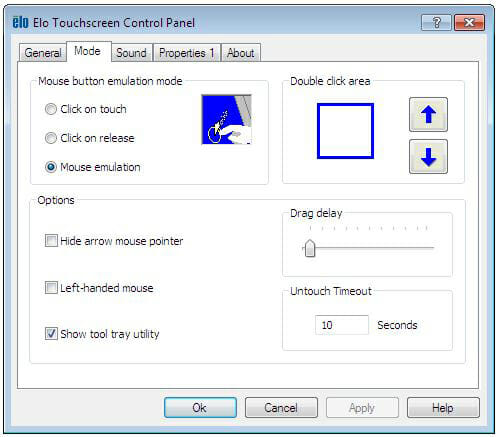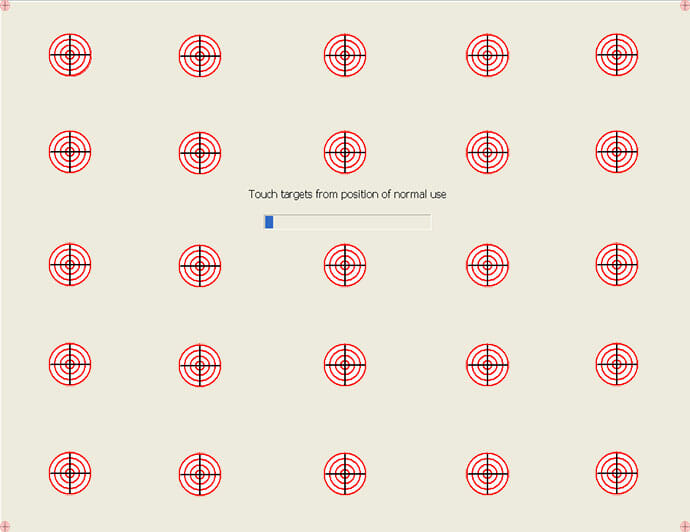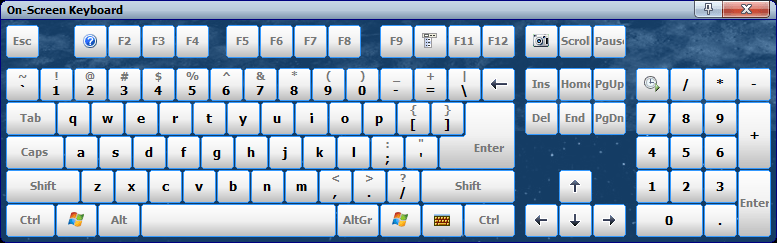In response to customer requests, Hope Industrial is now offering DC versions of our 19″ and 23″ industrial monitors and touch screens. All DC units include a pluggable industrial terminal block and an input range of 9.6 to 36.6 VDC. DC units include an AC-to-DC power supply provided for bench testing. These models are ideal for telecommunications, utilities and transportation applications.
In response to customer requests, Hope Industrial is now offering DC versions of our 19″ and 23″ industrial monitors and touch screens. All DC units include a pluggable industrial terminal block and an input range of 9.6 to 36.6 VDC. DC units include an AC-to-DC power supply provided for bench testing. These models are ideal for telecommunications, utilities and transportation applications.