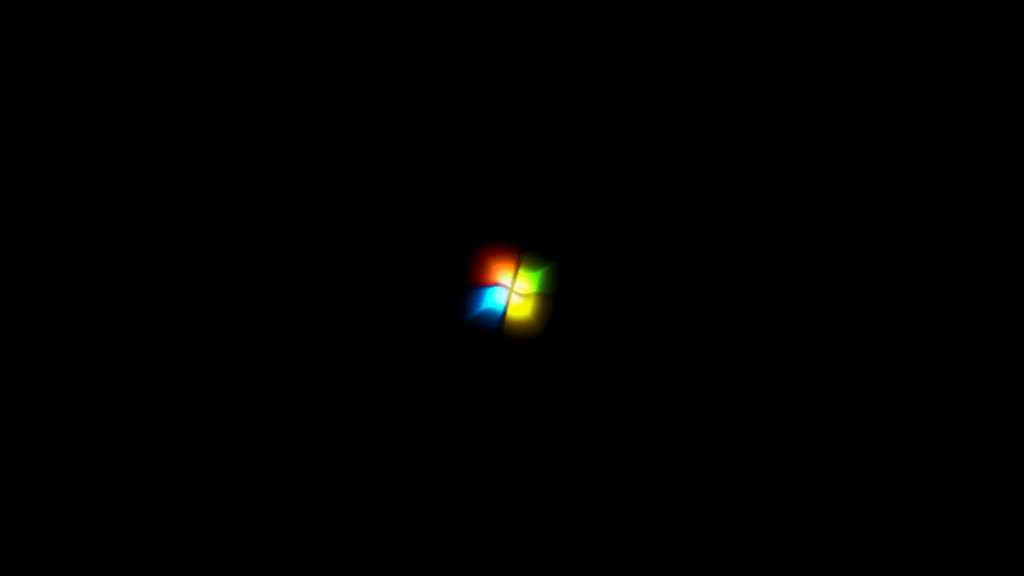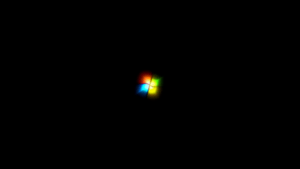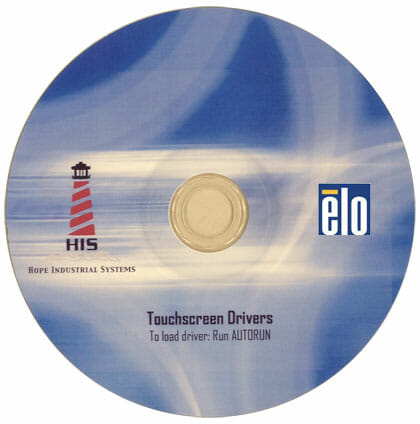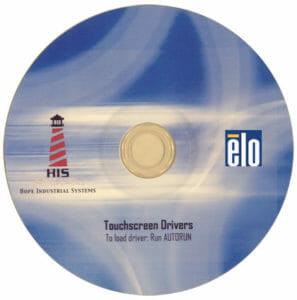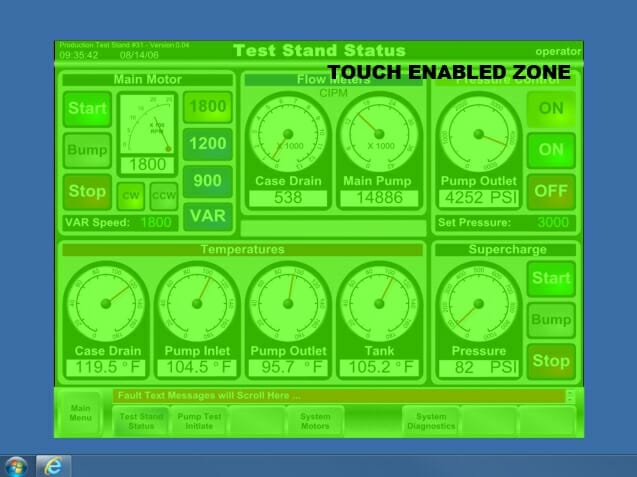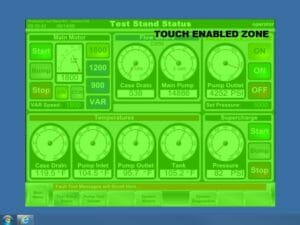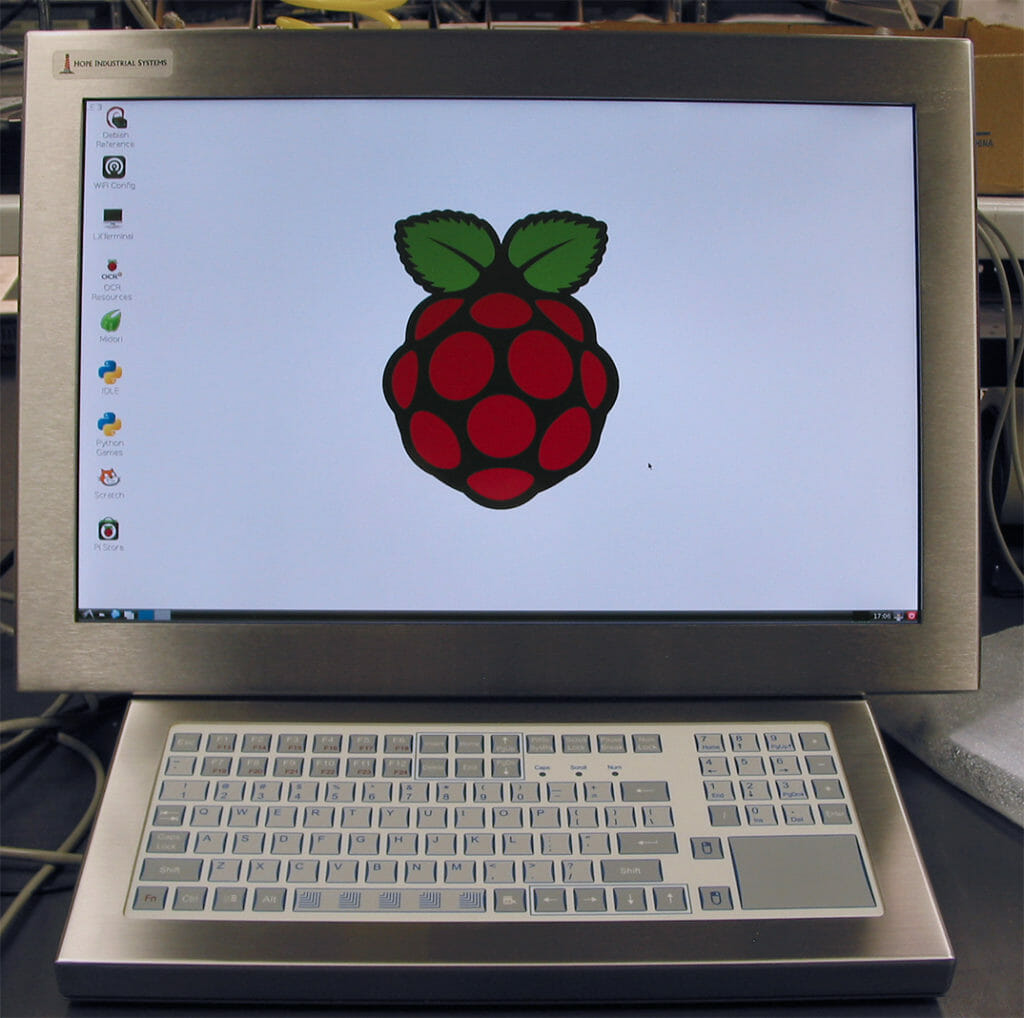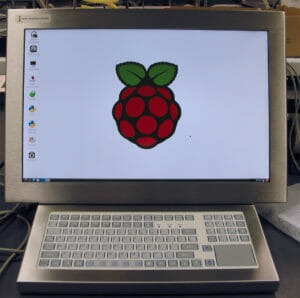Since their release nearly 15 years ago, our Industrial Monitor Pedestal Mounts have been one of our most popular display mounting options. Combined with an industrial touch screen, keyboard, and PC Enclosure, the pedestal base allows placement of a full HMI workstation anywhere on the factory floor.



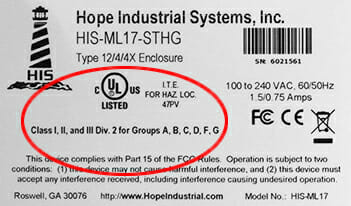
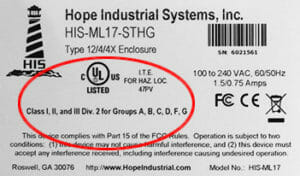

 Hope’s Production Facility in Roswell, GA has been busy preparing for your end of year needs, working hard to ensure that our stock levels are sufficient to meet the increased demand we always see in December. Our warehouse shelves are fully stocked, with most
Hope’s Production Facility in Roswell, GA has been busy preparing for your end of year needs, working hard to ensure that our stock levels are sufficient to meet the increased demand we always see in December. Our warehouse shelves are fully stocked, with most